Today jsc69 sent me this driver he has made for SED1520. Thanks
http://www.skippari.net/lcd/alpha/sed1520_driver.zip
I can't test it myself as I don't have SED1520 display but if you test it please post your results here.
| LCDInfo.com http://forum.lcdinfo.com/ |
|
| SED1520 http://forum.lcdinfo.com/viewtopic.php?f=14&t=637 |
Page 1 of 2 |
| Author: | Henri [ Wed May 05, 2004 17:14 ] |
| Post subject: | SED1520 |
Today jsc69 sent me this driver he has made for SED1520. Thanks http://www.skippari.net/lcd/alpha/sed1520_driver.zip I can't test it myself as I don't have SED1520 display but if you test it please post your results here. |
|
| Author: | jsc69 [ Thu May 06, 2004 10:04 ] |
| Post subject: | |
Dear sed1520 users i was asked by Henri to give you some additional infos. Afaik all lcds using the sed1520 controller are graphical displays with a resolution of 122x32 pixels. They don't have a special textmode. The default settings of the driver are for the wiring below. Other wirings should be possible by changing the settings in the configuration dialog, but i couldn't test that. If you want to use an other wiring it is importent the the R/W pin is conected to ground, because the driver won't control this pin. Insteed it could control the backlight. Ehm If you are confused of the pin names, ask or have a look in the manual of the lcd i'm using: http://www.lcd-module.de/eng/pdf/grafik/dip122-5e.pdf schematic of wiring |
|
| Author: | Henri [ Fri May 07, 2004 18:48 ] |
| Post subject: | |
Thanks, some background information is always good |
|
| Author: | Syridian [ Wed Dec 08, 2004 3:03 ] |
| Post subject: | |
jsc69, I have a differant type of SED1520 module, A Nan-Ya one. http://www.mark-products.com/pdf/g122x32/84_042/84_042%20spec.pdf to be precise. Which I have sort of got going, however it has a line down the centre of the screen 2 pixels wide, Everything else runs, however I just can't seem to get rid of this line. Any idea's? Did you have any similar problems when you did your display? |
|
| Author: | jsc69 [ Wed Dec 08, 2004 12:24 ] |
| Post subject: | |
hi, do you mean, that you have two blank horizontal lines in the middle? Could you send a picture? |
|
| Author: | Syridian [ Thu Dec 09, 2004 0:21 ] |
| Post subject: | |
jsc69, I don't have anywhere to host a picture at the moment, PM me your email addy, and I'll email you one. Basically it's a single verticle line 2 pixels wide right down the centre of the screen. I think it's actually on the side of the first controller, as it looks very slightly off centre. I'm thinking at the moment that I might have damaged the controller, with some earlier experimenting, so I'll wire up a new display later today and test that theory first. |
|
| Author: | Syridian [ Thu Dec 09, 2004 5:06 ] |
| Post subject: | |
jsc69, OK... It's official, I didn't damage it, as a new one does exactly the same thing. I have a photo of what it does. 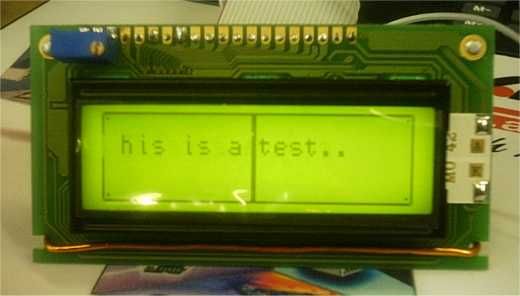 [Edit 13-01-05: Added picture] [Edit 13-01-05: Added picture]
It from x pixel 59 and 60, and repeats on every y co-ordinate, although the pixel at x=59 y=7 seems to ok, but occasionally isn't... Also the area at x=0 y=8 down to x=0 y=15 also seems corupted, as if it's getting data from end of the text line. Anyway... Not asking for an immediate fix, just asking if you had seen the problem before. |
|
| Author: | jsc69 [ Fri Dec 10, 2004 1:09 ] |
| Post subject: | |
Syridian wrote: Anyway... Not asking for an immediate fix, just asking if you had seen the problem before.
Nop... but there are so many lcds with sed1520 controllers in this world, that i did not start wondering Will send you a PM |
|
| Author: | Carlo75 [ Sun Feb 06, 2005 5:53 ] |
| Post subject: | |
schematic for wiring is a TXT file, seems to be damaged... |
|
| Author: | Carlo75 [ Sun Feb 06, 2005 5:58 ] |
| Post subject: | |
sorry found it here.. http://www.majer.ch/lcd/ |
|
| Author: | coorz [ Sun Feb 06, 2005 11:19 ] |
| Post subject: | |
Carlo75 wrote: schematic for wiring is a TXT file, seems to be damaged...
Carlo, that file is not damaged; it has a .txt extension; save the file and rename the .txt extension to .png Interesting link that other scheme, it has some extra glue logic to make it work, perhaps that's the solution to Syridian's SED1520 issues? |
|
| Author: | Syridian [ Mon Feb 07, 2005 8:00 ] |
| Post subject: | |
Coorz, Thats basically how I have mine connected anyway... Although for testing purposes I used an external ocsillator. JSC69 currently has one of my Nan-Ya displays and is having a look at it.... I hope. |
|
| Author: | jsc69 [ Tue Feb 08, 2005 12:32 ] |
| Post subject: | |
Syridian wrote: JSC69 currently has one of my Nan-Ya displays and is having a look at it.... I hope. Surely For you information: There are (at least) two different types of SED1520 displays. Some with a build-in clock signal (like mine) and some which needs an external clcok signal. LCDInfo only supports displays with build-in clock. But i'm working on it. |
|
| Author: | Syridian [ Tue Feb 08, 2005 13:31 ] |
| Post subject: | |
So the problems I was seeing were cause by signals not sync-ing with my external clock? I thought it was strange that I got most of the display working but there was a little issue with only part of it. Are you trying to replicate the clock signal as an output on the LPT port through the driver? Thanks for looking at this BTW. |
|
| Author: | jsc69 [ Tue Feb 08, 2005 16:00 ] |
| Post subject: | |
Syridian wrote: So the problems I was seeing were cause by signals not sync-ing with my external clock? No, that's not all Syridian wrote: Are you trying to replicate the clock signal as an output on the LPT port through the driver? No. That wasn't my intention. First i want to make it run Syridian wrote: Thanks for looking at this BTW. Thanks for the display |
|
| Page 1 of 2 | All times are UTC + 2 hours |
| Powered by phpBB® Forum Software © phpBB Group http://www.phpbb.com/ |
|