NT Performance Counter tutorial
First to add a counter press the Add Counter button.
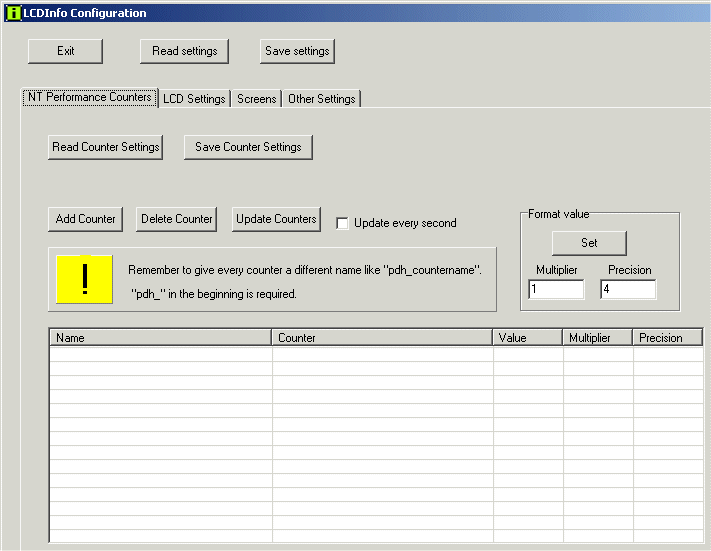
That opens a new window
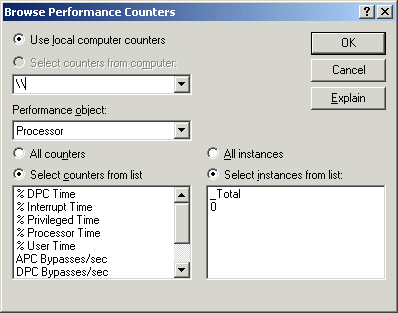
Lets say we wan't add processor usage for the counter. First we select the Processor performance object and then % processor time counter. Then we have two choices in the instances list. _Total is the combined processor time of all processors and 0 is the first processor.
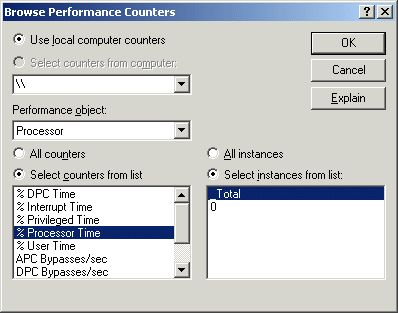
When these are selected press OK button.
After that the counter is added to the list.
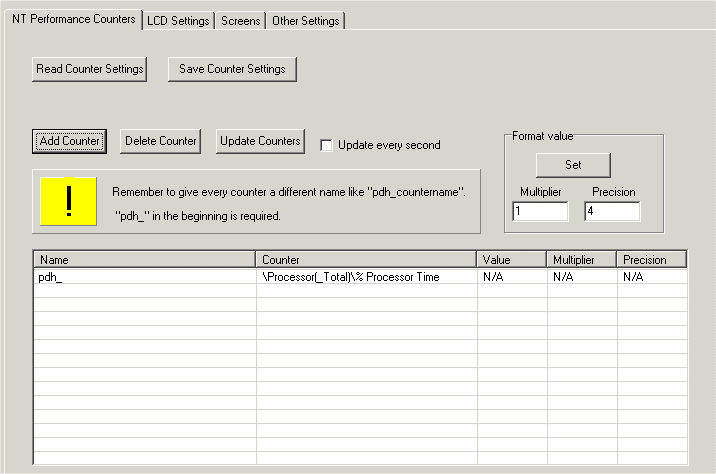
Here we give the counter name pdh_proctime
To chance the name click the name field of a counter and type name. For the variables to work in main program the must begin with pdh_.
To see the current value of the counter check Update every second
The multiplier and precision values are ment for customizing the output. To set these select a counter, enter values to Format value box and press Set button. The multiplier settings don't affect the value in config program but it is used in main program.
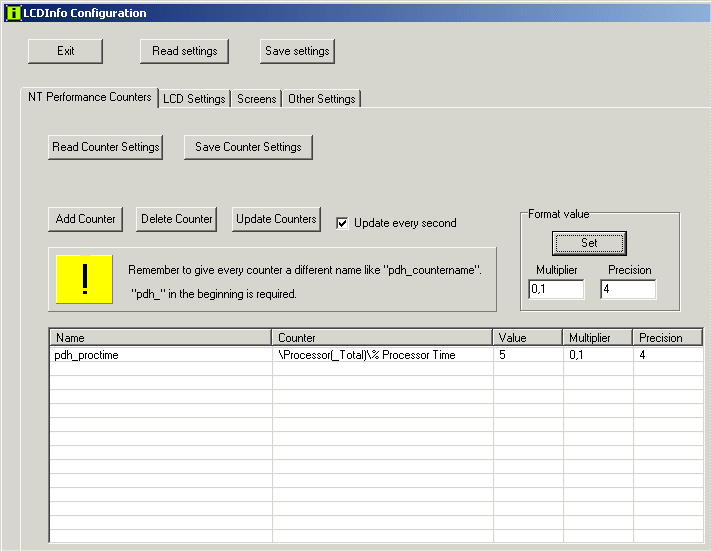
To add more counters press the Add button.
Counter settings are saved to LCDPERF.INI when the Save Counter Settings button is pressed. To load settings press Read Counter settings.
To use the above processor usage in screen config the variable would be $pdh_proctime$
Hope this helps. I can add more help if needed.